Agelong Tree 6 Help
User Tools
General info
Data manipulation
Family tree
Reports
Files manipulations
Licensing
Application install and uninstall
Extra
Events types
You can access the table of events types through the All actions menu – Events types:
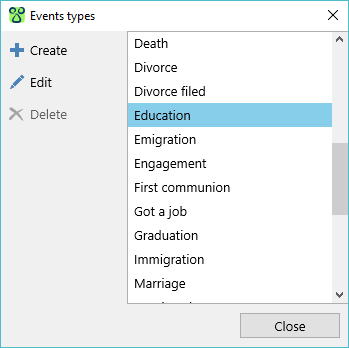
You can create a new event type, edit an existing one, delete events types. Deletion is possible only for custom event types. All custom event types are shown in italics. Some events types are rarely used (for example, Bar Mitzvah), they are necessary for compatibility with Gedcom.
Events type edit window:
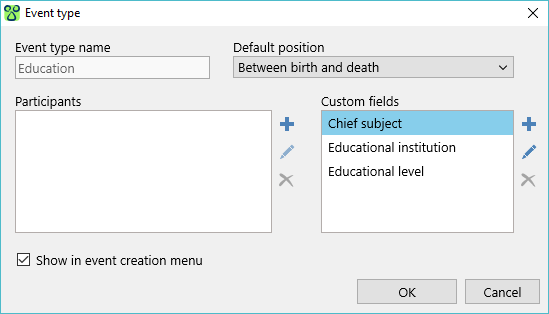
For custom events types (created by a user) it is possible to edit the events type name, to edit participants and delete them, to edit and delete event custom fields. For standard events types it is possible to create more participants, more custom fields and to change the event default position.
Default position data field determines what position the created event has among other events: before birth, between birth and death or after death.
The Participants list contains all possible roles of participants for the event type. The Participant and Witness roles are not shown here, you can create any number of participants with these roles.
The Custom fields list allows to create, edit and delete data fields that are only seen when editing events of this particular type. For example, Death event type has Cause of death standard data field.
Show in the event creation menu allows to show the event type in the event cretion menu on the Events tab in the main program window and on the Events tab in the person edit window.
- en
- ru
